Back
It’s fun to send secret messages to your friends with Jewelbots!
- Make sure you've paired up with your friends in order to messsage them.
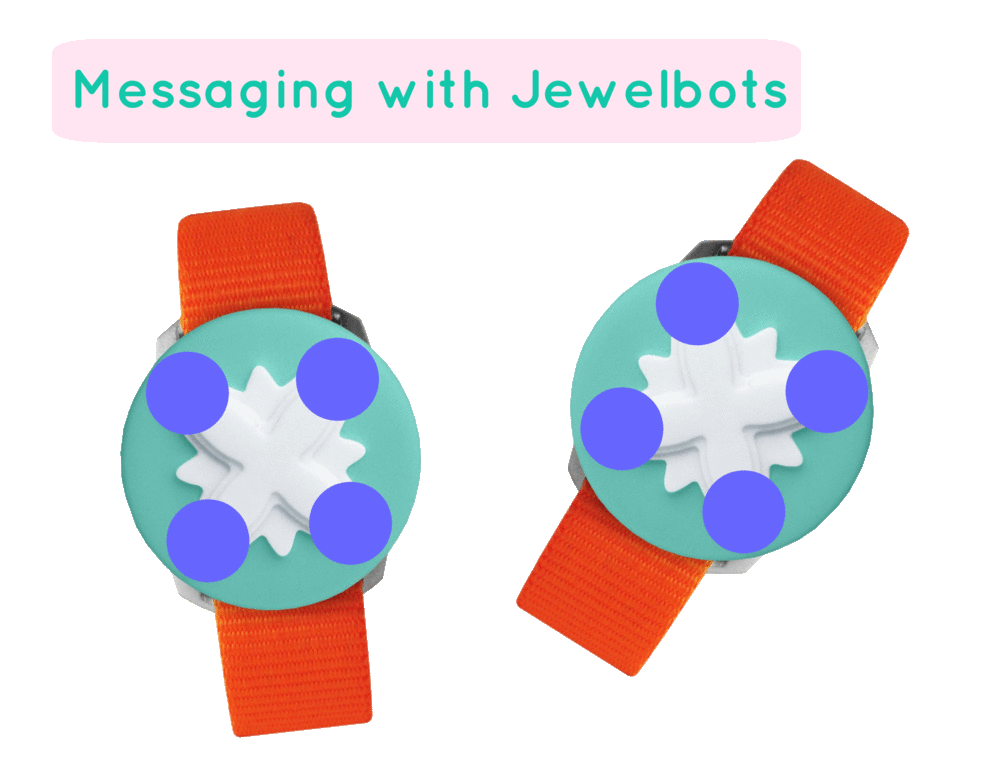
1. Make sure your Jewelbot is unplugged.
This is to ensure you don't accidentally put your Jewelbot into Upload Mode, which is for coding.
2. Make sure your Jewelbot is on.
Turn your Jewelbot on by pressing the Magic Button. It should light up in rainbow animation mode to show it is turning on.
3. Put your Jewelbots in Messaging Mode by pressing the Magic Button once.
Your device should start cycling through the Friendship Colors of friends that are nearby.
4. When you see the color of the friend you want to message, press the magic button.
This means the message will be sent to all the friends who you are paired with for that Friendship Color. Meaning if you have two friends with the Friendship Color red near by you, both of them will receive that message. If only one of them is nearby you, then only they will receive the message.
5. Press the Magic Button to send your message to your friends via vibration taps!
You can send different types of vibrations! Press and hold for half a second to send a short tap or press and hold for 1 second to send a long tap. Only you and your friend will know the true meaning of a long or short tap!